Pinterest just released its new Pinterest Trends Tool and it is a great step in a direction towards more targeted SEO search on Pinterest. Take a look at this how-to guide for steps to use this powerful tool!
Just starting your business? You might be interested to read this post to make sure you don’t make any of the same mistakes I did or this post about my favorite 8 free tools I use daily to help productivity in my own business.
At the beginning of 2020, Pinterest released its super helpful Pinterest Trends tool! Have you guys seen this thing?
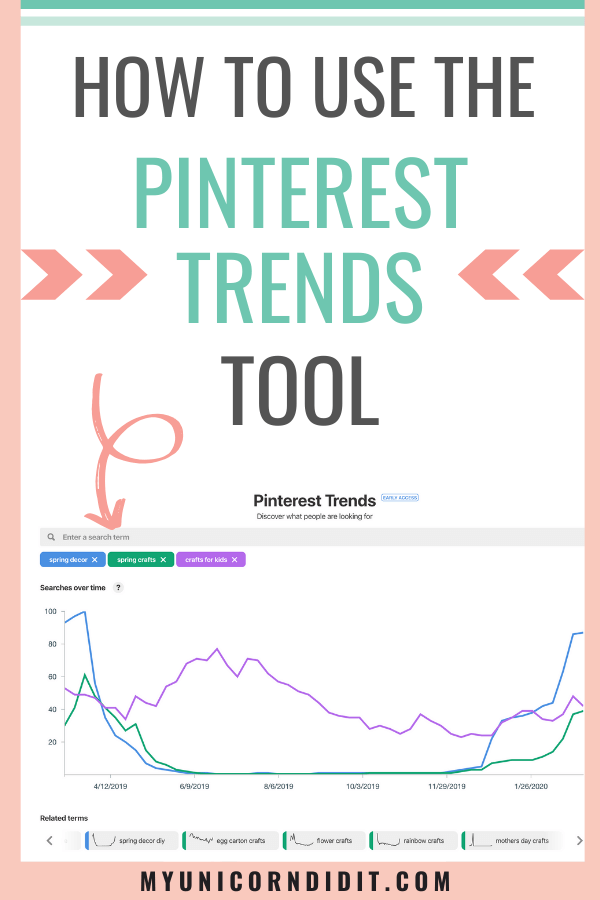
It’s incredible! One of the most valuable tools you can use to help grow your business is Pinterest, especially if you’re just starting out. You can make Pinterest work for you and with the help of the new Pinterest Trends tool, it’s become even more clear what value your business can bring to the table. Let’s dive in to see how to use this bad boy.
It should be noted that this is only available in the US and is currently in beta, but I have a feeling this is here to stay and will be rolled out to other countries later! 🙂
How To Use The Pinterest Trends Tool
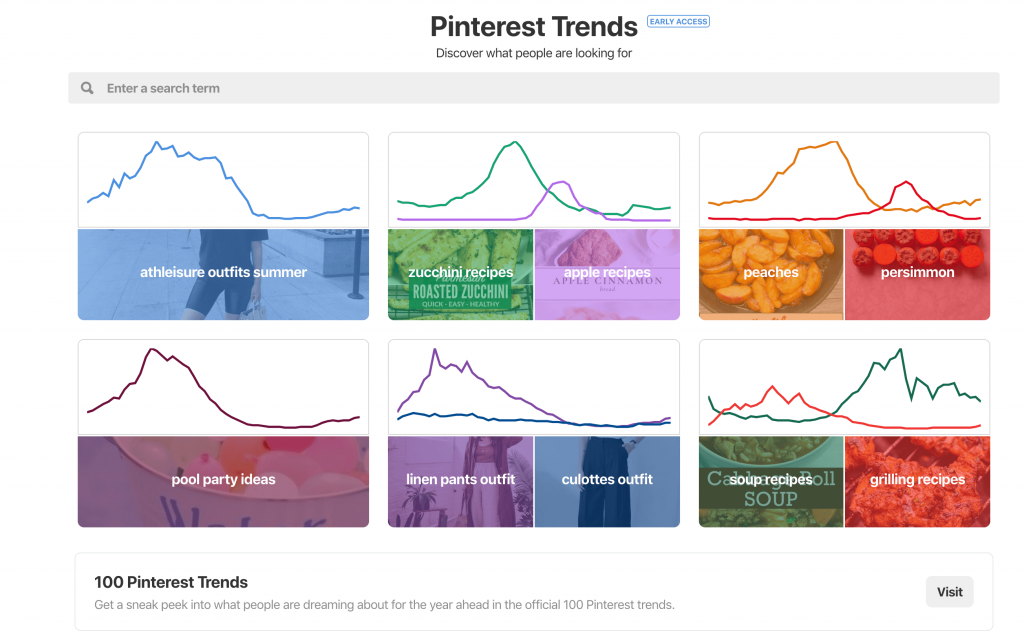
I’m going to use the niche that most of my clients are in which is home decor and DIY. However, if your niche is food, fashion, mom life, or business this will work too!
It’s spring. You want to write about neutral spring decorating ideas.
In your Pinterest Trends tool, you want to type that phrase in.
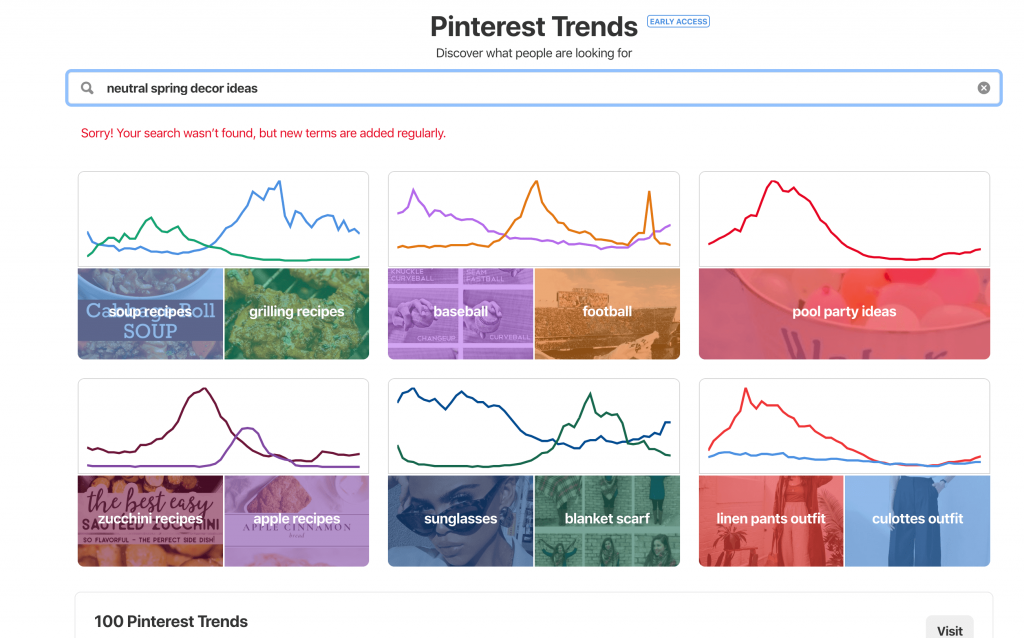
Hmm, not in there. Well, darn. Because this tool is so new, it doesn’t have a ton of data, which I think is actually super helpful because it makes it way less overwhelming.
So, instead of autocomplete options, the Pinterest Trends tool will only return items for which there is great search history data.
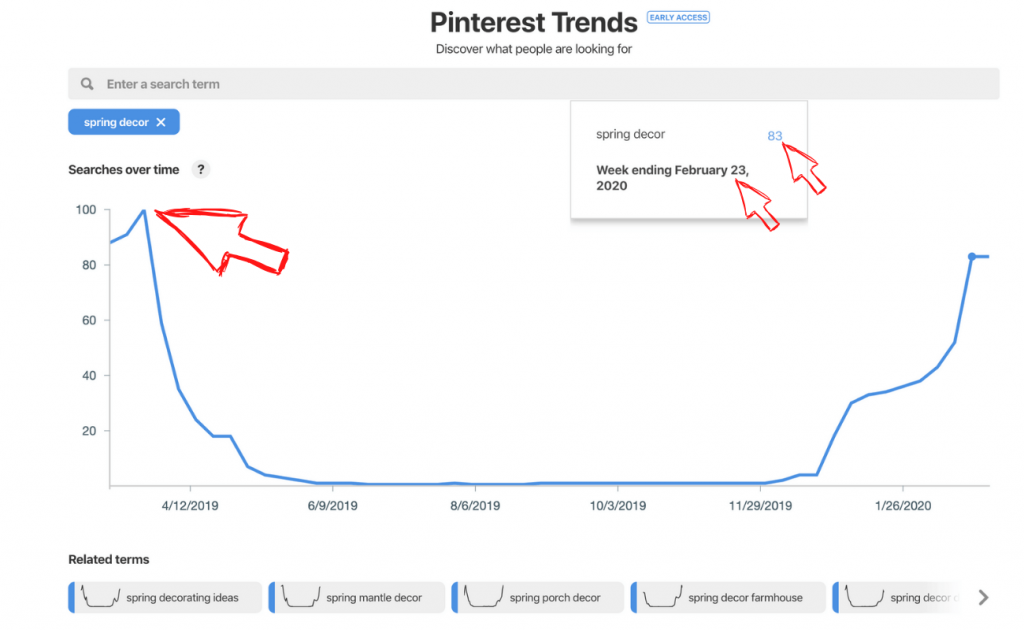
By searching ‘spring decor’, you can see there are results returned. Whew, look at that graph. You can tell exactly when people are searching for it and it’s not in June! Ha!
But you can see that it actually peaked a couple weeks ago and has been steadily rising. In March of last year, it reached its highest.
Let’s use a different example of how to start a blog.
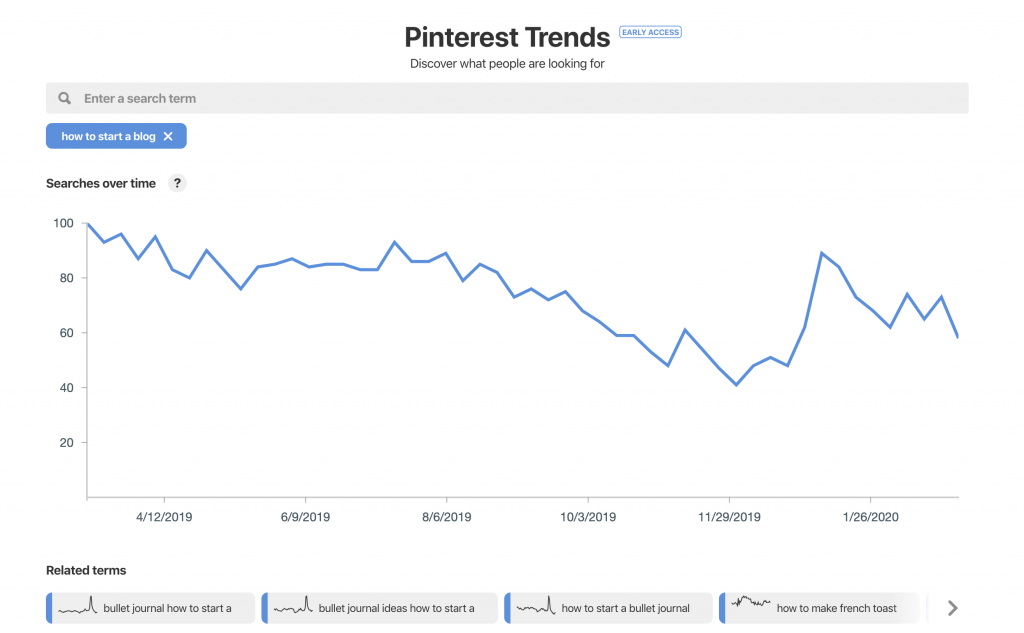
You can see that this actually has a lot of peaks which means this is a great evergreen post. (If you don’t know what evergreen means, that just means content that isn’t seasonal and is good year round).
How to use Pinterest Trends tool data
This is the important part. Whatever content you are trying to post, you need to make sure that your pins are pinned to your relevant boards 45 days prior to the peak.
For example, if you wanted to be ready to rock and roll for the spring decor and have your pin be searchable in the feed by that peak time of February 23, when most people are searching for this information, you would need to have it on your boards no later than the week of January 5th.
Features of the Pinterest Trends tool
Multiple lines on the graph
Here’s one of my absolute favorite features:
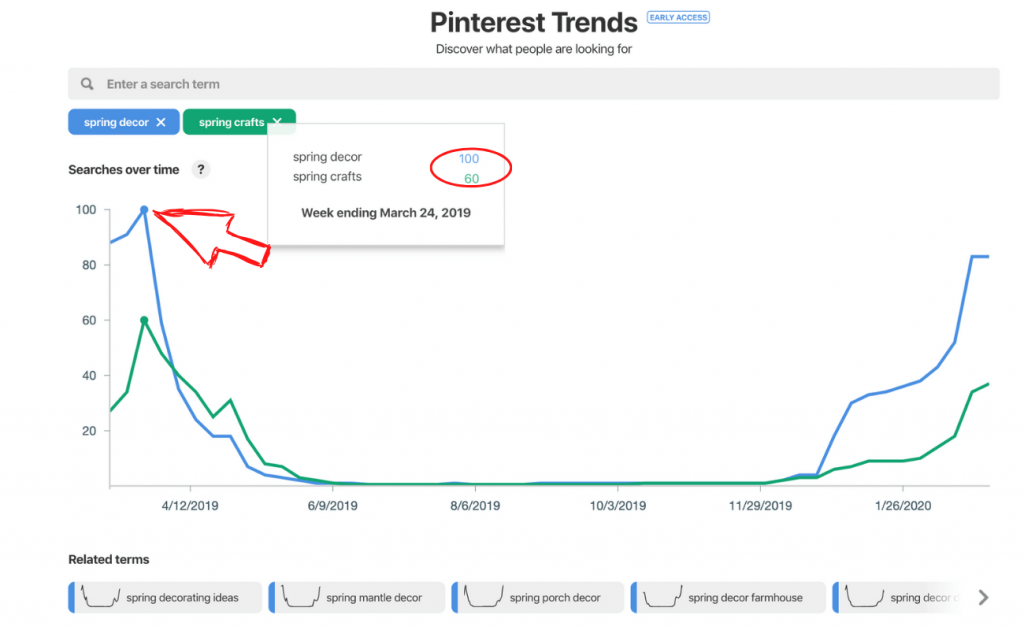
Let’s say that your spring decor is also a DIY craft project. You can actually have multiple lines on the graph that show both of these items on the graph. You can actually add as many lines to the graph as you want which is just great if you have an intersect of topics.
Additional topics at the click of a button
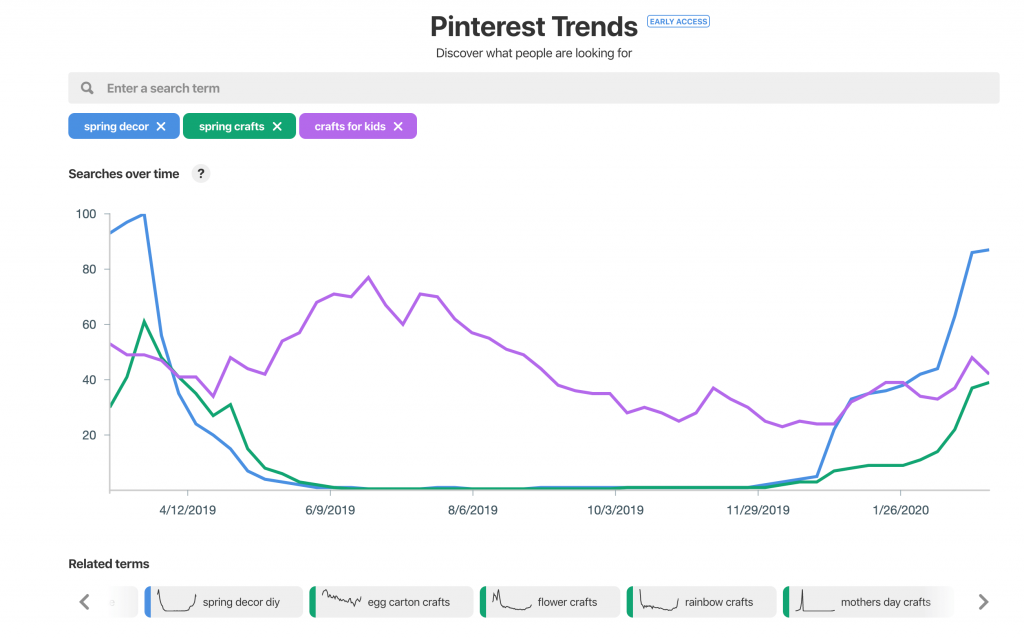
See those buttons at the bottom? You can simply click one of those bad boys and add it to your graph for another line. This is very much like the search term boxes that come up when you’re doing a search on Pinterest.
Popular pins
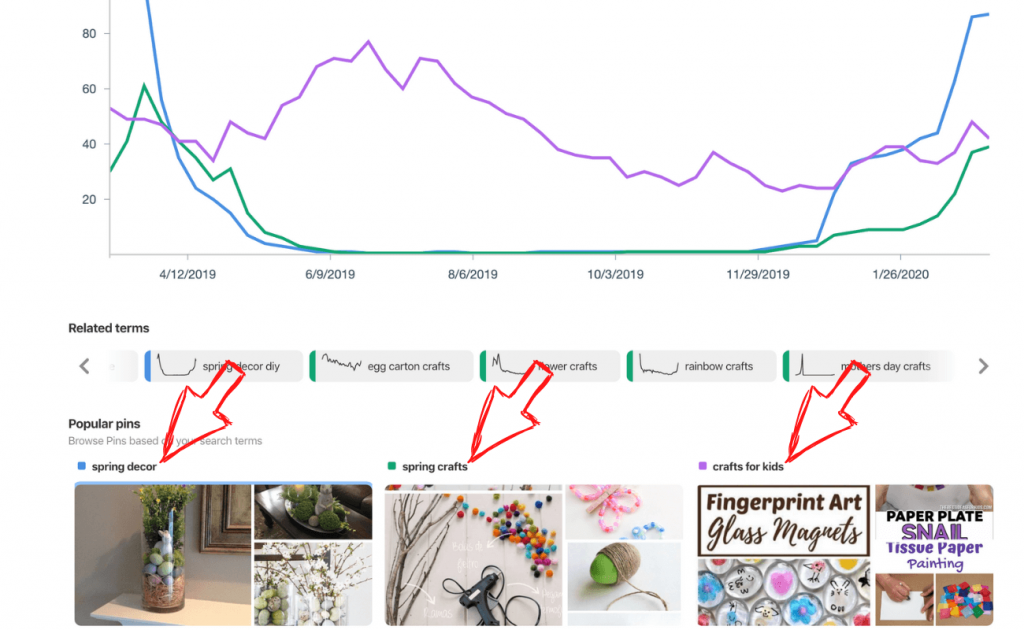
Based on what you’ve searched on and have showing in your graph above, you can actually click the categories listed to see pins in that category. This is helpful so that you can see what is already popular, what things people are really searching for and the best and most strategic way to design pins to stand out and add that fresh content that Pinterest is wanting now!
What if I don’t have content 45 days prior to the peak search time?
This is probably one of the biggest hangups.
If you’ve been blogging for years, you’ve probably got lots of content you can throw out in order to be on time for this peak, but if you’re brand new to the system, this may be difficult. You can handle this in 2 different ways.
1. Write brand new content 45 days in advance of your targeted topic.
This may work real great if you’re in a business niche or sell a product or service. Typically, you don’t have services you offer clients just seasonally. You might if you sell a product – maybe a Christmas scented lotion or candle or something – but for the most part, you can just write content in advance and it will seem natural.
Like writing about how to start a blog is a topic that will be good year round.
When this comes into some difficulty is in a fashion or decorating niche. It’s hard to talk about spring fashion when people are still buying parkas because it’s snowing. It’s hard to talk about summer pool party ideas when …. people are still buying parkas because it’s snowing. So, what do you do in cases like these?
You could absolutely still write the content in advance and just address the audience like, “Don’t think I’m crazy, but my brain is always a few steps ahead,” kinda deal.
Or….
2. Backdate your posts!
Did you know you could do this?
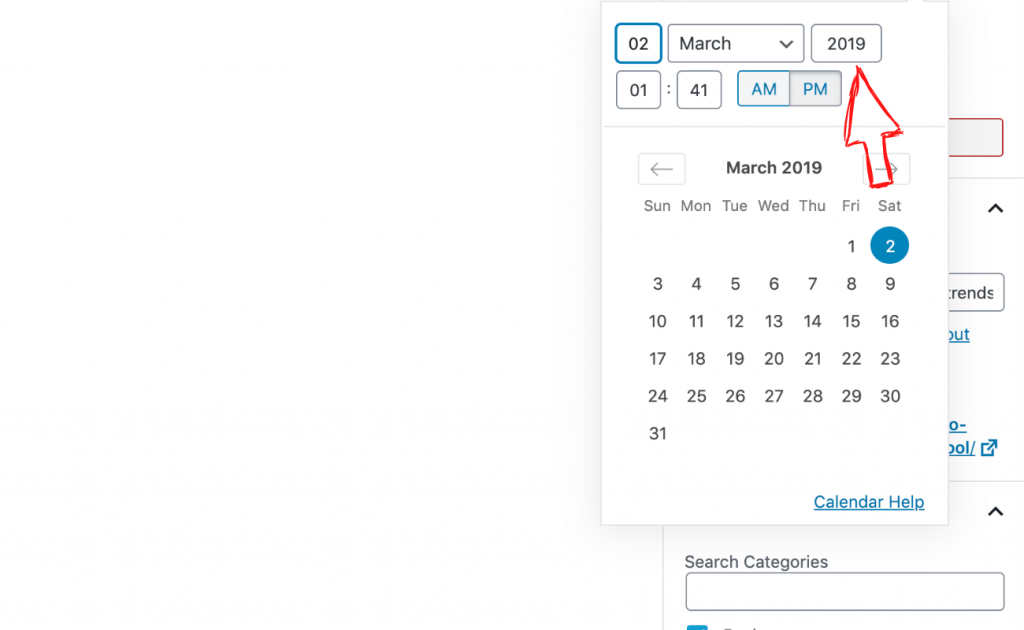
It’s one of the best little blog writing hacks! Write your post as normal and just backdate it! When you hit publish, it will actually post to whatever date you want! So if it’s January and you’re needing to post spring content, write it, then backdate it for a spring date in the year prior! Voila!
I personally have used this tool already so much and it’s great. For me, it doesn’t replace how I’m researching keywords for SEO or Pinterest, but it absolutely does supplement what I’m already doing.
Have you used this tool yet? If not, do you plan to? Let me know in the comments below if this was helpful for you!
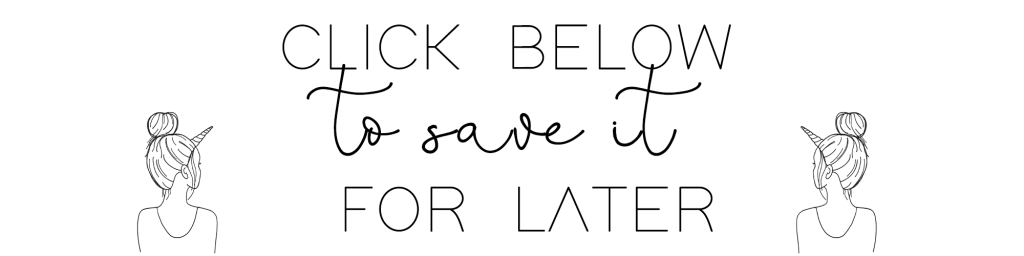
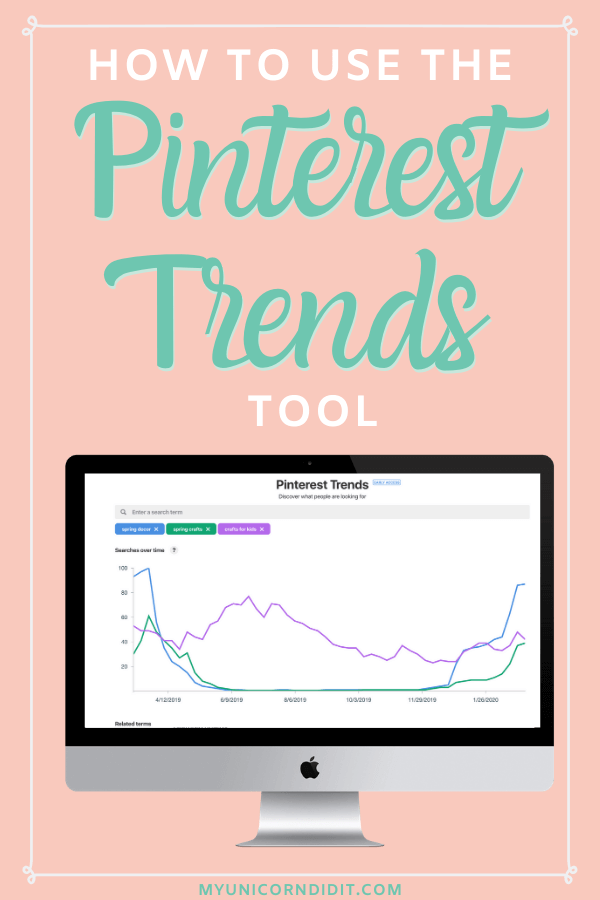

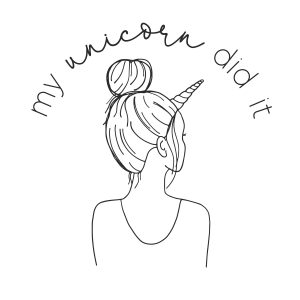

1 Comment on How To Use The New Pinterest Trends Tool