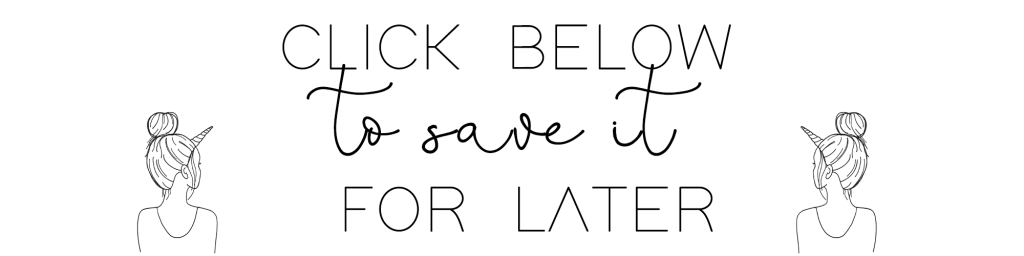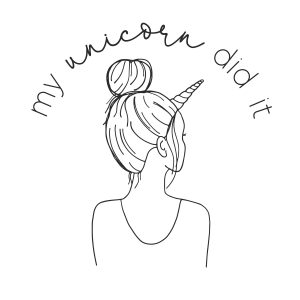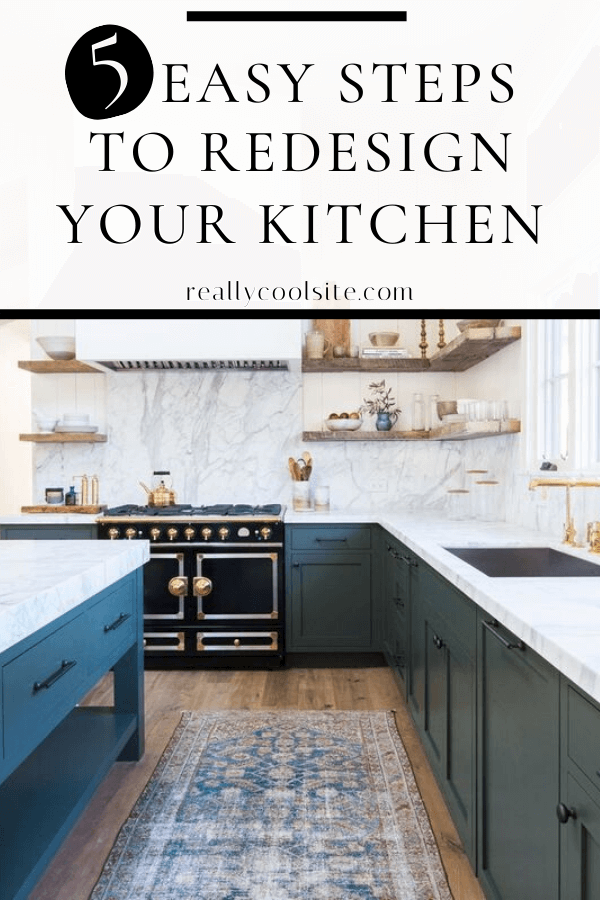If you’re wondering how to get your pins seen and get clicks to your site, these 8 Pinterest marketing tips will help you do just that!
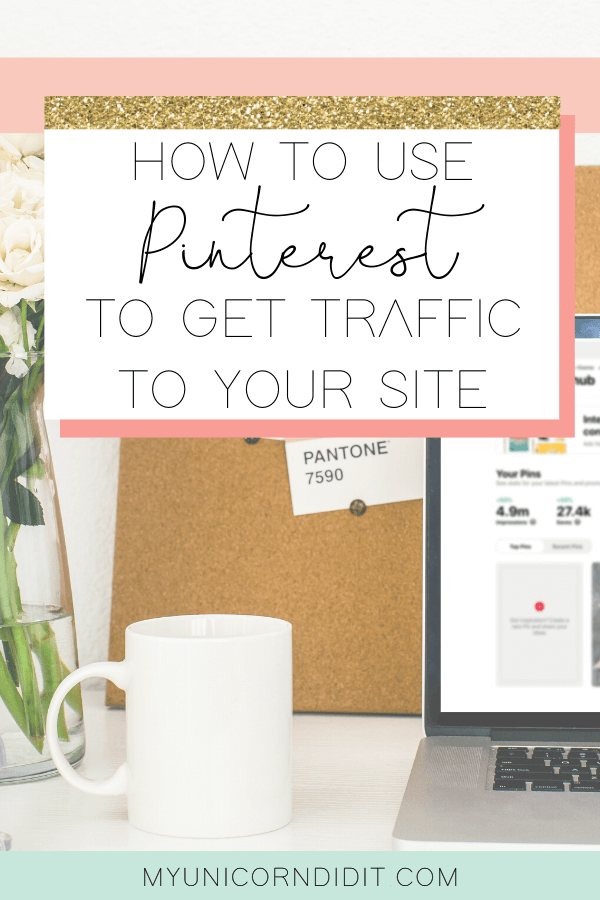
A crazy amount of people that come to me want help with Pinterest. It seems to be the first thing people are willing to somewhat let go of and let a virtual assistant handle it.
However, a lot of what I’m finding is that with not a lot of user experience comes a lot of questions regarding how to use Pinterest for business or if it’s even different than using Pinterest as a consumer (HINT: It is drastically different!)
I thought I would share with you some very basic, yet essential Pinterest marketing strategies and tips to help get your pins not only seen, but clicked on.
8 Super Important Pinterest for Business Tips

1. Pinterest is not social media
Just because you’ve got 2.5 million followers on Instagram does not mean that you’re going to do well on Pinterest.
Want to know why?
Pinterest is not social media. Pinterest is a visual search engine.
This means Pinterest is way more like Google than it is Instagram. Hence the need for things like really good pin descriptions and good Pinterest SEO practices.
Instagram and Facebook are platforms that do everything in their power they can to keep you on their platform.
Think about it. If someone doesn’t have swipe up (like me), and they say something like, “Click the link in my bio” or “Go read the post” and it’s not in Instagram, are you likely to stop and do it?
Nope.
Why?
Because you don’t want to miss where you left off. If you close Instagram and come back into it, your feed is refreshed and you’ll miss something.
They play off FOMO super hard.
Pinterest is the exact opposite of this.
They play off FOMO in the sense that if you DO NOT leave their platform you’ll be missing something. Here’s an example:
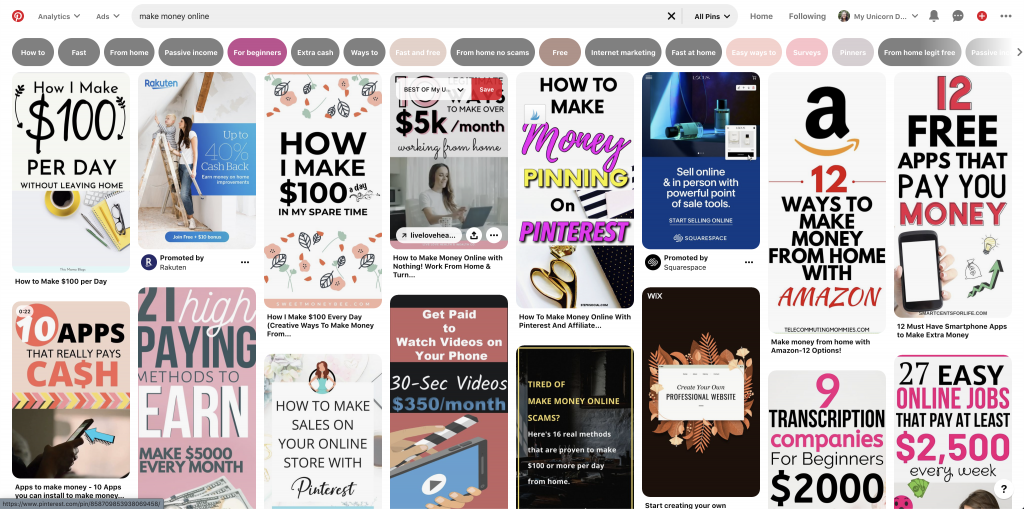
How tempted are you by those pins?? I mean come on, 12 FREE apps that pay you money? Who doesn’t want that?
My point is when you’re creating pins, you have got to entice your reader to actually click on them. I do not mean clickbait. That is gross. Clickbait is promising something for which you do not deliver once they’ve clicked the pin.
There are lots of ways you can get people to click on your pins using the psychology behind the pinner mindset, but I won’t get too far into that nerdy stuff with you today.
Speaking of Pin design….
2. Make vertical pins
Back in the day when Pinterest was still new and in beta, you could put whatever you wanted to out there in those Pinterest streets.
But the truth is now, your pins need to be vertical and they need to be 2:3 ratio. This is coming straight from the Pinterest horse’s mouth.
This creates a better user experience since so much of our Pinterest browsing is now on mobile.
Little bonus tip: You need to be making a minimum of 2-3 pins per post. More on this a little later.
Side bar, am I the only one who still prefers to do everything on a computer? I love my iMac and my MacBook. I would rather be on a computer to do anything like this than my phone, but whatever. I digress.
3. Make sure you have a Pinterest business profile
Business accounts on Pinterest get advanced Pinterest analytics and the ability to have rich pins on your profile which are 2 very important things you need when it comes to your Pinterest marketing strategy if you’re trying to be successful and get clicks and views to your website.
4. You have to have stuff to pin
I know I may sound like a crazy person, but here’s the deal – Pinterest does not work if you have nothing to pin. If you’re not creating new content, if you’re not creating multiple pins per post and you’re just starting out with only a few posts, you’re not going to have things to pin.
Even if you’re using a scheduling tool like Tailwind, you need to have the appearance of having a consistent and active presence on Pinterest. That’s only going to come if you have content like blog posts or product pins coming out frequently.
That’s why I require at least 30 blog posts being live prior to working together.
Also, Pinterest pins need to be live on Pinterest 30-45 days at least in advance of the season.
For example, if you have “surviving summer with kids” tips in a blog post that you’d like to promote on Pinterest, you need to have those suckers in rotation by April.
Since Pinterest is a slow burn similar to Google, you need to have your content out there and ready so that when the time comes, it can get the traffic.
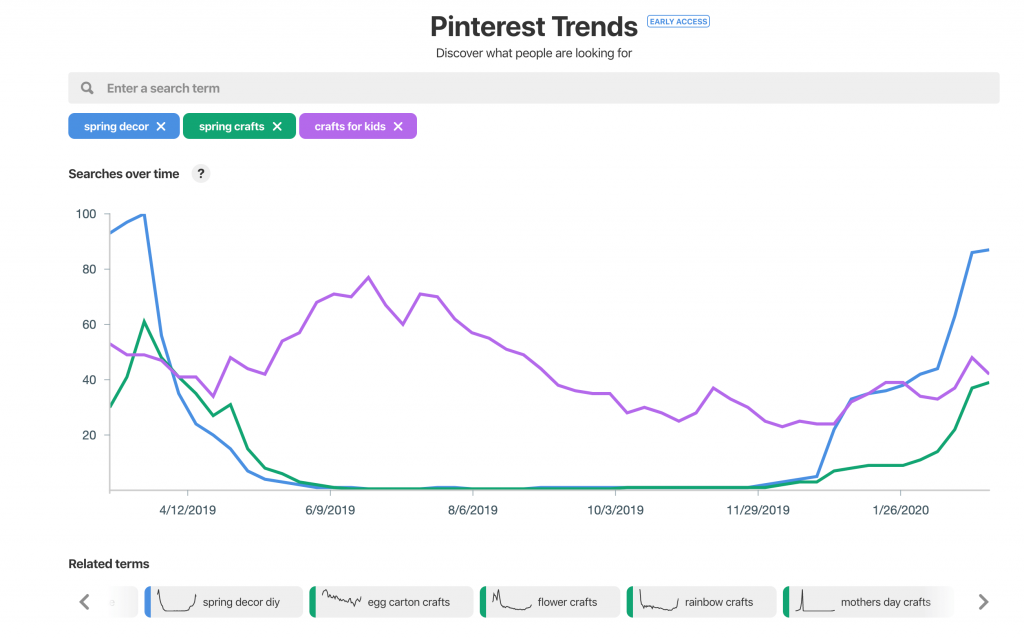
Not sure what to pin when? Use the Pinterest Trends tool to help you plan!
5. Think like Pinterest users, not creators
When you go on Pinterest, are you searching for a person?
It is very likely the answer is no.
You’re searching for something to do, something to try, or something to buy.
As you’re creating both your content and your pins, it is a good idea to try to think of what your Pinterest user is wanting or needing while they search.
This means to avoid any words like “me”, “my”, “mine”, etc. in both your pin title and descriptions. Let’s look at these in 2 real pins I designed. Mind you, these are not clients of mine and I made these specifically for the purpose of showing you.
Tell me which of these 2 pins you’re more likely to click on.
Now, ask yourself the question WHY?
The only thing I changed was the wording in my text overlay, but it does something to your thinking.
It shifts from “Oh cool, I’m going to see this really pretty kitchen,” to, “Holy crap this person is going to tell me how to get my kitchen to look like this?! I’m in!”
Your Pinterest user will be thinking, “Whats in it for me?”
6. Optimize your Pinterest account
Yes. Optimize your entire Pinterest profile.
What does that mean?
Every single board needs a proper board description. Use keywords in your board descriptions. This will help Pinterest users find you when they’re typing in that recipe or that parenting tip or that way to save money.
7. When it makes financial sense, invest in a scheduling tool
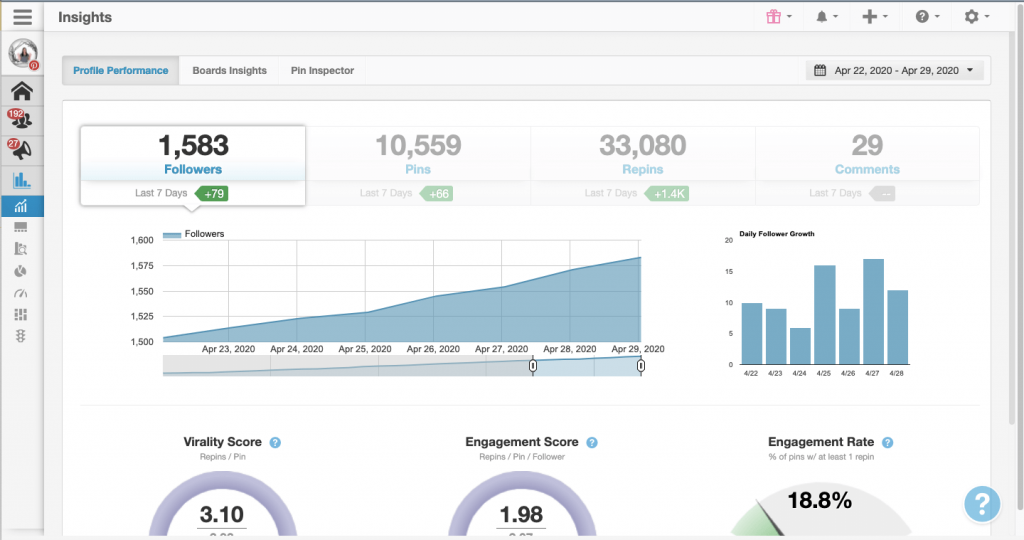
Tailwind was one of the first tools I invested in for my site and while I don’t necessarily love their pricing structure, it was one of the most valuable tools I have.
If you’re curious to see how Tailwind works, I wrote an in-depth article so you can decide for yourself if Tailwind is really worth it.
This can help you get started getting your Pinterest content marketing strategy a few notches higher, but it’s not the end all be all.
Going back to my point number 5, you have to have a basic understanding of how the platform works.
8. Your Pinterest monthly views don’t mean jack
I saved the most “controversial” point for last.
Pinterest monthly views is a vanity metric. It’s all smoke and mirrors. It gives you the illusion of success, but it’s not.
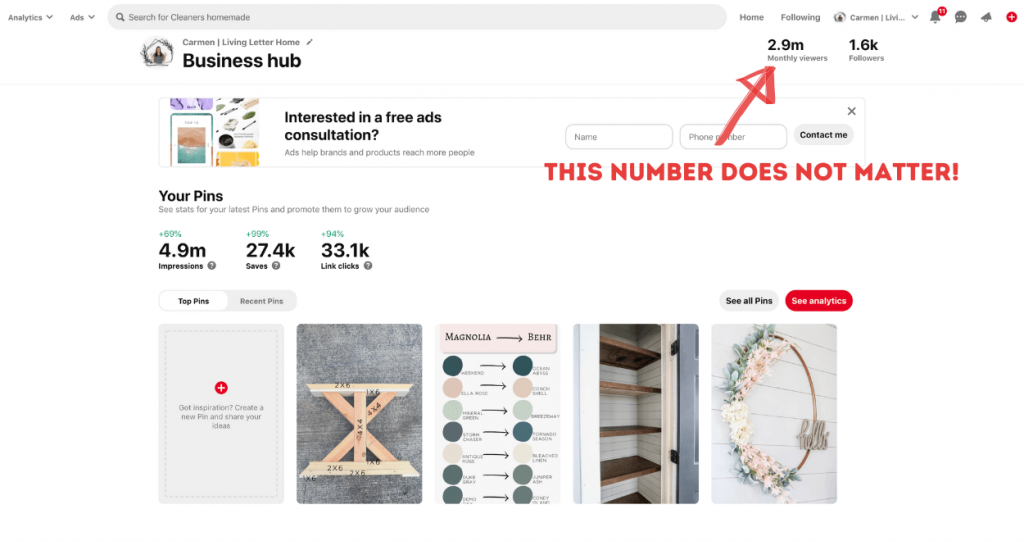
Pinterest monthly views are the number of people who simply scrolled past your content in a month. It’s how many people saw your pin in the flood of other pins that are out there.
If I’m your Pinterest virtual assistant, you won’t hear me talk about that number other than to tell you that it doesn’t matter.
If you decide not to work with me and hire someone else and they talk about your Pinterest monthly views as something they want to help you with, R U N.
So, you might be asking what metric should you be focusing on?
BAM. This bad boy right here. CLICKS. This is how many people have seen my pin and clicked through to my site.
If your goal is traffic to your site (which I hope it is) then this is the metric to focus on.
Saves is good, but let’s be honest – how many people are like me and save a million things and never go back to them?
We want the clickkkkkssss, baby!
Lil’ baby bonus tip: Sign up for Pinterest business emails
They send out some incredibly good information and while it’s not always exactly what you need, hearing things directly from Pinterest when it comes to Pinterest for business is never a bad idea.
You can sign up for the Pinterest for business newsletter here!
I hope that this post was helpful for you, especially if you’re just starting out with Pinterest for business for your site. This is only the beginning and there’s a lot more in depth things you can do, but my goal is to get you ready with baby steps.
Taking one step closer to good Pinterest marketing will be a great start while you’re new and still working on building out good SEO practices.
Are there any of your favorite Pinterest for business tips I’ve left out that you feel like are super important? Let me know!